# Git
Random stuff to do with Git
# So you fucked up the last commit and pushed it
# Delete the last commit and rewrite history
$ git reset --hard HEAD^
HEAD is now at goodhash Update
$ git push -f origin master
Total 0 (delta 0), reused 0 (delta 0)
To https://github.com/<username>/<repository>
+ badhash...goodhash master -> master (forced update)
# Using Github Tokens
# Create a token
You can create a new token here (opens new window)
Click on
Generate new token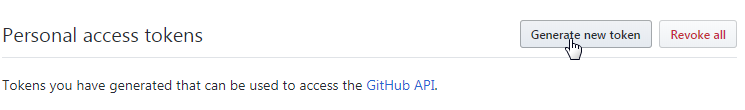
Give the token a name
Give permissions to
repoby checking the box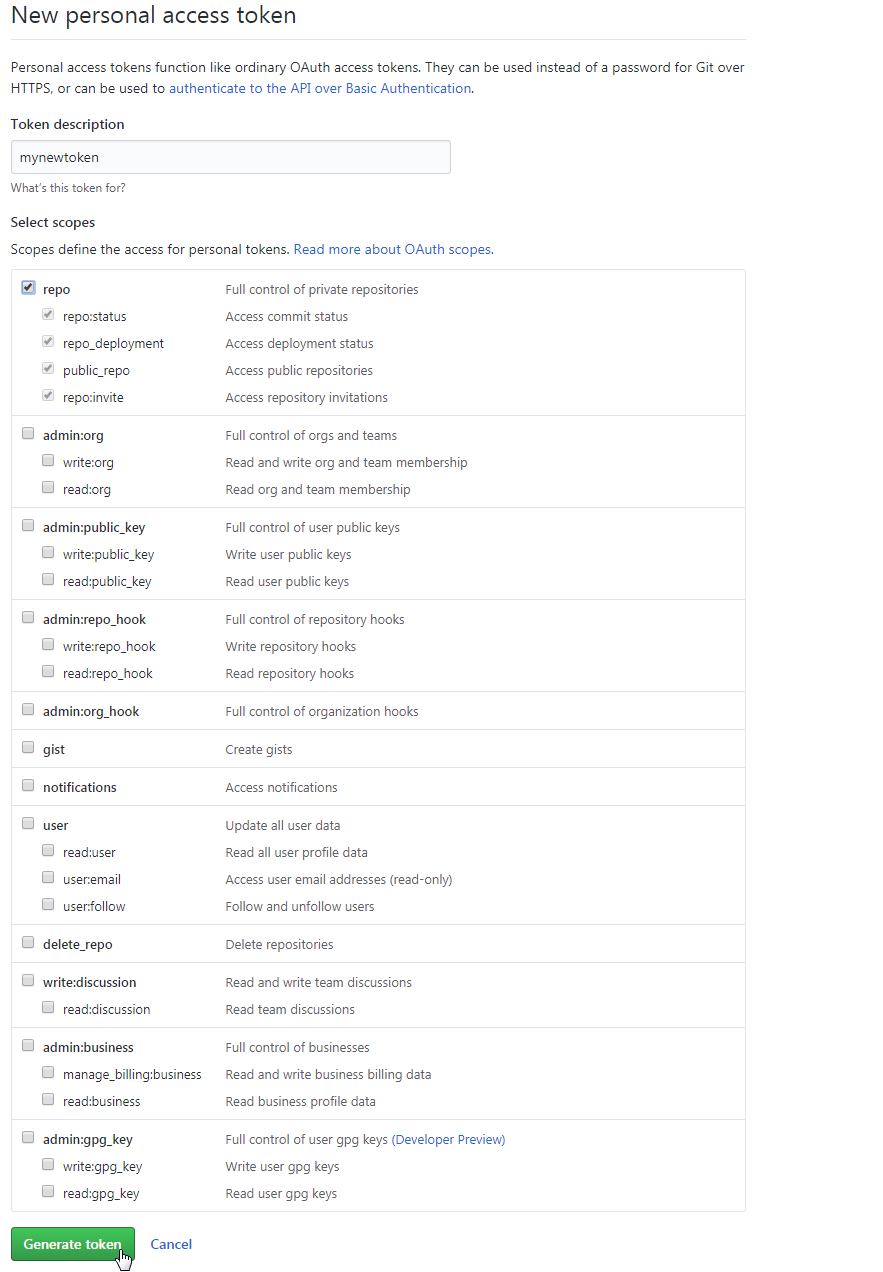
Copy your token
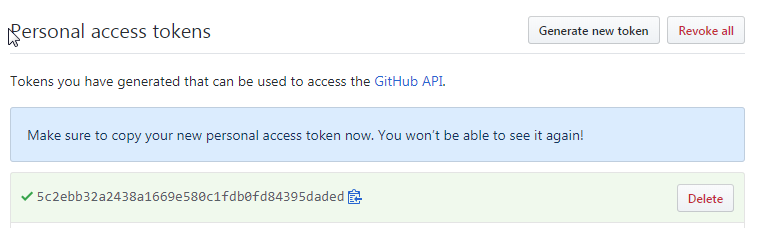
# Pulling from a private repo
GITHUB_TOKEN=5c2ebb32a2438a1669e580c1fdb0fd84395daded
GITHUB_REPO=github.com/<username>/<Repo>.git
cd /my/clone/location
git clone https://$GITHUB_TOKEN@$GITHUB_REPO .
# Pushing to a private repo
GITHUB_TOKEN=5c2ebb32a2438a1669e580c1fdb0fd84395daded
GITHUB_REPO=github.com/<username>/<Repo>.git
cd /my/local/repo
git init
git add -A
## You may need to specify your identity first
git config --global user.email "my@email.address"
git config --global user.name "My Name"
git commit -m 'Commit Message'
git remote add origin https://$GITHUB_TOKEN@$GITHUB_REPO
git push -f origin master
DANGER
Using the -f flag will overwrite your existing commits. Use only if you are sure you want to do this.
# Use Windows CA Store
Switch the CA provider from openssl to schannel
This may be needed if you use a self-signed certificate.
git config --global http.sslBackend schannel
# Use pageant with VSCode
Add a new environment variable called GIT_SSH and point the variable to a copy of plink.exe
If you've never connected before, manually connect to the server with putty to save the host key first.