# Pihole
Stuff about Pihole
# My pihole
Build notes about the Docker stack for my pihole.
# Storage
Running multiple replicas of this pihole stack requires a shared storage. The Synology NAS is providing a NFS share with root squashing set. All file ownership needs to be set to the "admin" account on the NAS for it to work properly.
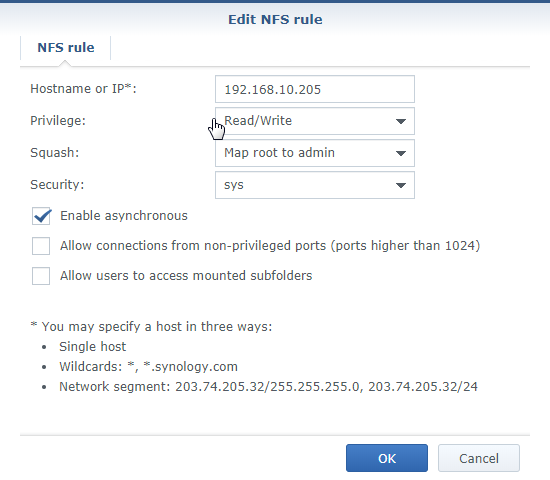
# Compose File
version: "3.4"
services:
dns:
image: pihole/pihole:4.1
dns:
- 127.0.0.1
- 1.1.1.1
environment:
- ServerIP=192.168.10.151
- VIRTUAL_HOST=192.168.10.151
- DNSMASQ_LISTENING=all
- DNS1=1.1.1.1
- DNS2=8.8.8.8
- WEBPASSWORD=xxxxxxxxxxxx
deploy:
replicas: 3
restart_policy:
condition: any
update_config:
delay: 30s
order: start-first
placement:
constraints: [node.role != manager]
ports:
- "80:80/tcp"
- "443:443/tcp"
- "53:53/tcp"
- "53:53/udp"
networks:
- pinet
volumes:
- /mnt/srv/pihole/pihole/:/etc/pihole/
networks:
pinet:
# Running
docker stack deploy -c docker-compose.yml pihole